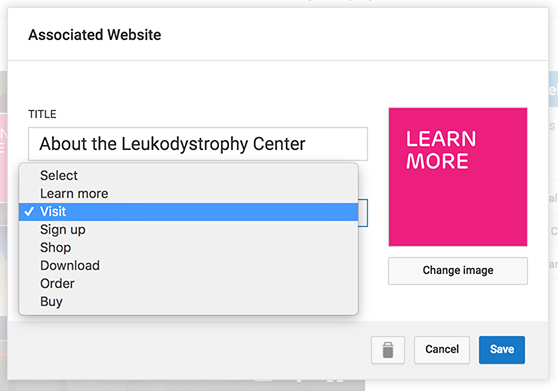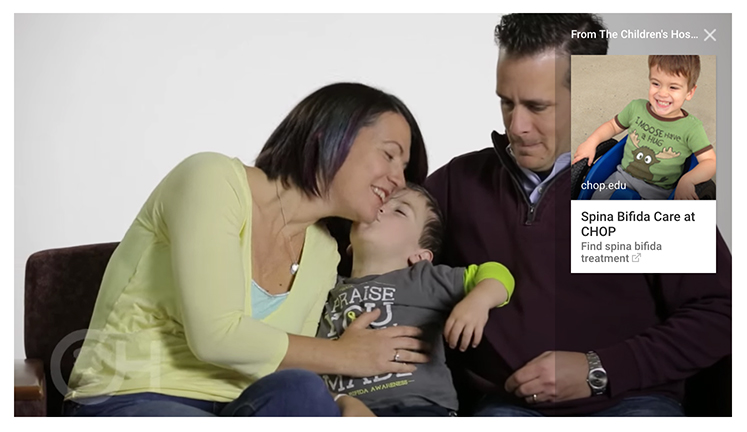Below you’ll find content and character requirements and suggestions for YouTube and the Drupal video content type. This guide is for users that have experience with YouTube’s and Drupal’s admin interfaces.
YouTube Video
Title: 100 characters max, including spaces. Optimize title for search.
Description: 5,000 characters max, including spaces; first 170 characters should have a full sentence and possibly a URL. The user has the option to display the remaining content.
Tags/Keywords: 30 characters max per tag. The text field accepts up to 500 characters (including spaces).
If part of a playlist —
Playlist Title: 100 characters max.
Playlist Description: 5,000 characters max.
YouTube End Screens
YouTube end screens are created in YouTube by the interactive design team. See an example of an end screen.
A customizable link is usually added to the end screen. The link includes an image (pink box), title, URL and call to action (see below).
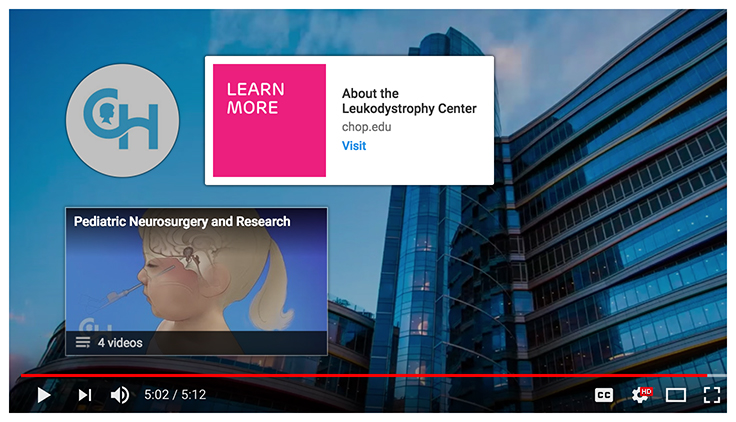
Link Title: 50 characters max, including spaces (describe topic of link you’re sending them to).
Link URL: Link with Google tracking code (truncates to chop.edu for visual display). If you’re linking to Donor Drive or a non-CHOP URL, clicks can be tracked using YouTube analytics instead. YouTube tracks end screen views and clicks.
Link Call to Action: Choose a CTA from the dropdown list. Most videos use Visit as the CTA.
Link Image: An image is required. It is 600 x 582, PNG format only. The PNG is usually solid pink, green, or blue with white Rubik text. Added by designers – text is usually Learn More but can be different text like Make a Gift. PSD templates are located on server — PRMarketing/Digital Assets/templates/Design-Template-Files/Video/End Screens and End Screen Elements/.
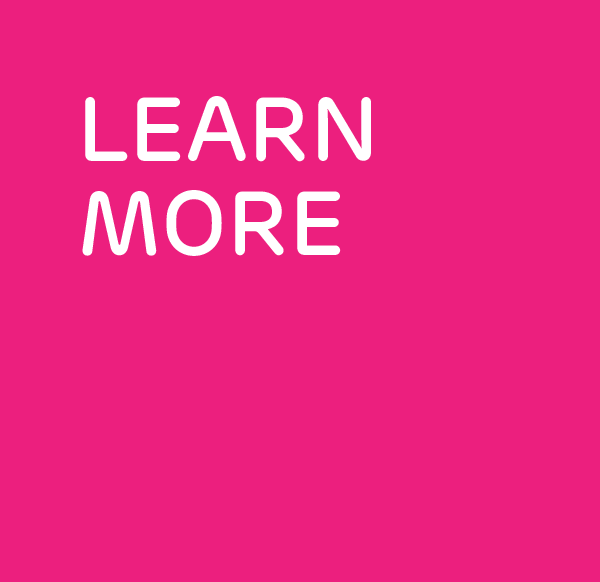
(End screen without active hover)
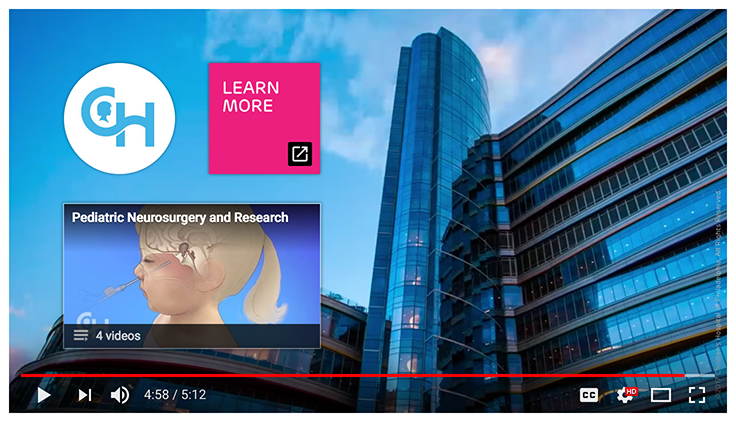
- End screens should contain a related video or playlist, link (pink box) and channel subscription button (the circle with CH). Our goal is for users to tap/click one of those elements before they see the suggested videos that display after the end screen.
- End screens should be 17 seconds long.
- Dissolve should be used for the transition from the video to the end screen. No abrupt transitions. Review the rate at which YouTube elements appear on screen:
- Transition Example 1
- Transition Example 2 (the dissolve transition is too slow)
YouTube Cards
YouTube cards are created in YouTube by the interactive design team. See an example of a YouTube Card
Teaser: 30 characters max, including spaces. The teaser is the text that appears on the top right of the video screen. The teaser and card are separate elements.
(YouTube Card teaser will appear automatically or when hovering over the “i” in the circle)
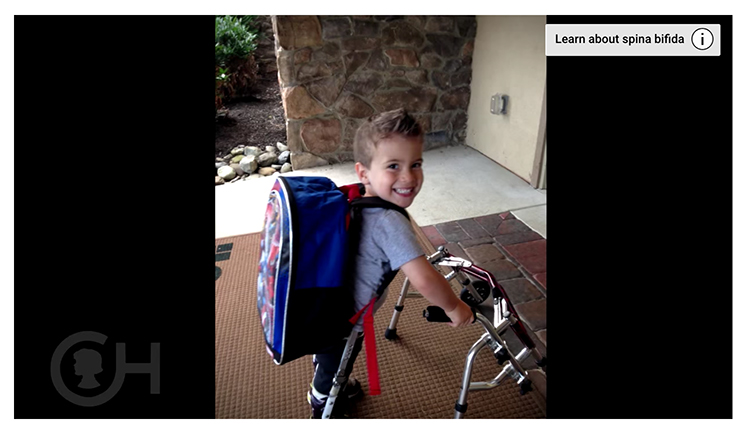
Card Title: Displayed as large black bold text. 50 characters max, including spaces.
Card URL: Link with Google tracking code (truncates to chop.edu for visual display). If you’re linking to Donor Drive or a non-CHOP URL, clicks can be tracked using YouTube analytics instead. YouTube tracks end screen views and clicks.
Call to Action: Displayed as smaller grey text. 30 characters max, including spaces.
Card Image: A 600×600 PSD file is located on the server — PRMarketing/Digital Assets/templates/Design-Template-Files/Video/YouTube Cards/.
CHOP.edu Drupal Video Page Content
Title: 70 characters max, including spaces, optimized for search
Short Title: Shorter more catchy title, appears only within CHOP.edu when featured
Short Teaser: ~100, no more than 140, appears in content features across CHOP.edu paired with short title
Teaser: 155 characters max, including spaces, optimized for search
Description: No Limit
Keywords: No Limit
List of related divisions/programs/conditions/etc. No Limit
Google Tracking Links
Source: youtube
Medium: video
Term (keyword): content/call to action of link/subject matter of video/whatever is needed to distinguish video and link
Content: annotation (for links on end screens) or youtubecard (for cards in middle of video)
Campaign: name of marketing campaign or theme (Hip Preservation Video, Fetal 20th Anniversary Video Series, Keto Recipe Video)
Use combination of term & campaign to create tracking you’ll understand for your particular video project
Google Tracking Links Examples
Leukodystrophy end screen: http://www.chop.edu/centers-programs/leukodystrophy-center?utm_source=youtube&utm_medium=video&utm_content=annotation&utm_campaign=Leukodystrophy%20Center%20Video
End screen link on ketogenic diet chocolate chip cookie recipe video: http://www.chop.edu/treatments/ketogenic-diet?utm_source=youtube&utm_medium=video&utm_content=annotation&utm_campaign=Keto%20Recipe%20Video&utm_term=chocolate%20chip%20cookies
Card in Charlie’s video: http://www.chop.edu/conditions-diseases/omphalocele?utm_source=youtube&utm_medium=video&utm_campaign=Fetal20&utm_content=youtubecard&utm_term=omphalocele-charlie
End screen link in Neurosurgery video: http://www.chop.edu/centers-programs/division-neurosurgery?utm_source=youtube&utm_medium=video&utm_term=learn-pial%20synangiosis&utm_content=annotation&utm_campaign=neurosurgery%20video